True Leading Indicator (TLI)
A Must-Have Support Tool For Traders
Profitable, Peaceful & Precise
TLI is a must-have for traders, especially for those struggling even after having years of experience. It empowers you to identify potential stock manipulations (Profitable), reduces screen time to just 30 minutes a day (Peaceful), and eliminate emotional trading (Precise). A beyond perfect solution to the top three challenges faced by everyone when trading with real money. But hey, don’t just take our word for it – grab a free license and experience it yourself!

How To Get Access?
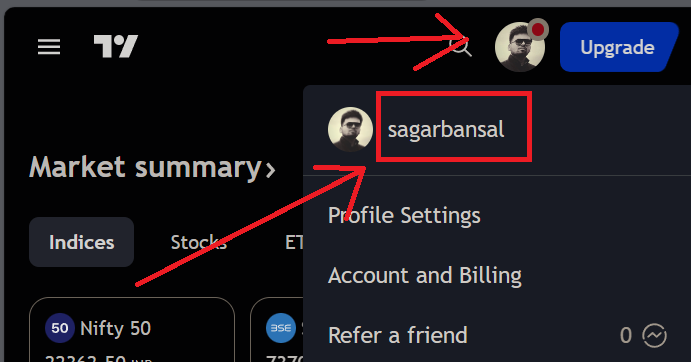
- Create A Free TradingView Account Here
- Go To Your Profile & Copy The Username
- Paste The Username Below
Terms & Conditions
Last Updated: December 1st, 2024.
By purchasing, accessing or using the True Leading Indicator (TLI) and any other products offered with it as bundled or supplementary, you agree to comply with the following Terms and Conditions. If you do not agree to these terms, do not use anything offered.
1. No Liability Clause
1.1. Education & Research Purpose Only: The products or services provided are strictly for education and research purposes only. They do not constitute financial, trading, or investment advice / recommendations.
1.2. No Guarantees: Dr. Sagar Bansal, JyotiBansalAnalysis, BXGC, SMREC, any other associated companies and any affiliates (“We”, “Us”, “Our”) make no guarantee of any specific outcomes, financial results, or market predictions based on the information provided.
1.3. User’s Responsibility: You acknowledge that all trading / investment decisions made based on our products and services are your sole responsibility. We shall not bear any liability for any loss or damage incurred.
2. Disclaimers
2.1. General Disclaimer: All content provided including but not limited to lectures, slides, videos, and examples, is for illustrative purposes only. Past performance of any financial strategy discussed does not guarantee future results.
2.2. Example-Based Disclaimer: Examples shown may not reflect real-life outcomes. They are simplified to explain concepts and should not be relied upon for decision-making.
2.3. Results Disclaimer: Any results or potential returns mentioned are hypothetical and are not guaranteed. You are advised to consult a licensed financial advisor before acting on any information presented.
3. Intellectual Property
3.1. Ownership: All materials, including but not limited to code, videos, slides, documents, and content on this platform, remain the intellectual property of Dr. Sagar Bansal.
3.2. Non-Commercial Use: Users are granted a limited, non-exclusive, and revocable license to access the content for personal use only. Redistribution, reproduction, or commercialization is strictly prohibited.
4. No Affiliation or Partnership
4.1. Independence: Purchasing or Using our products or services does not establish any form of partnership, affiliation, or employment with us.
4.2. Third-Party Links and Resources: We are not responsible for the accuracy, relevance, or legality of any third-party resources or links shared during the use of our products and services.
5. Limitation of Liability
5.1. Exclusion of Liability: We shall not be liable for any indirect, incidental, consequential, or punitive damages, including but not limited to financial loss, data loss, or emotional distress arising from use of our products and services
5.2. Force Majeure: We shall not be held responsible for any interruptions, delays, or failures caused by events beyond their reasonable control, including technical issues.
6. Indemnification
You agree to indemnify, defend, and hold us harmless from and against any claims, liabilities, damages, or expenses arising out of your use of the training materials or participation in the sessions.
7. Governing Law
These Terms and Conditions are governed by the laws of Delhi, India, and any disputes shall be resolved exclusively in the courts of Delhi, India.
8. Modification of Terms
We reserves the right to update or modify these Terms and Conditions at any time without prior notice. Continued use of our products or services after such changes constitutes your agreement to the revised terms.
9. Acknowledgment
By continuing you acknowledge that:
You have read and understood these Terms and Conditions.
You accept full responsibility for any decisions or actions you take based on the information provided.
If you have any questions regarding these Terms and Conditions, please contact legal@bxgc.org.